How Do I Connect Earbuds To My Phone?
Connecting earbuds to your phone is a common task that many people need to perform, whether for listening to music, making calls, or consuming other media. The process can vary slightly depending on whether you are using wired or wireless earbuds, and the type of phone you have. This article will provide a comprehensive guide to help you connect your earbuds to your phone, covering both wired and wireless options, and addressing common issues that may arise.
Understanding the Types of Earbuds

Before diving into the connection process, it's important to understand the two main types of earbuds:
1. Wired Earbuds: These earbuds connect to your phone via a physical cable. They typically use a 3.5mm headphone jack or a USB-C/Lightning connector, depending on your phone model.
2. Wireless Earbuds: These earbuds connect to your phone via Bluetooth. They offer more freedom of movement but require pairing and charging.
Connecting Wired Earbuds

1. Using a 3.5mm Headphone Jack
Most traditional wired earbuds come with a 3.5mm jack. Here’s how to connect them:
1. Locate the Headphone Jack: Find the 3.5mm headphone jack on your phone. It is usually located at the bottom or top edge of the device.
2. Insert the Plug: Gently insert the 3.5mm plug into the headphone jack until it clicks into place.
3. Check the Connection: Play some audio to ensure the earbuds are working. If you don’t hear anything, make sure the plug is fully inserted and the volume is turned up.
2. Using a USB-C or Lightning Connector
Newer phone models, especially those from Apple and some Android manufacturers, have eliminated the 3.5mm jack in favor of USB-C or Lightning connectors.
1. Locate the Port: Find the USB-C or Lightning port on your phone.
2. Insert the Connector: Plug the earbuds into the port. Ensure the connector is fully inserted.
3. Verify the Connection: Play audio to check if the earbuds are functioning correctly. If not, ensure the connector is properly seated and the volume is adjusted.
Connecting Wireless Earbuds
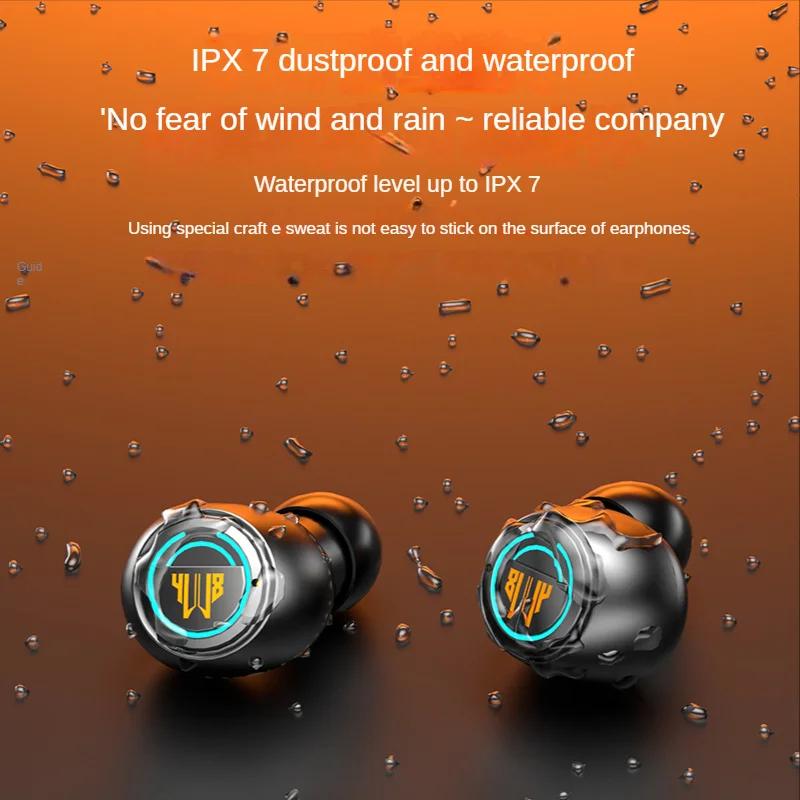
Wireless earbuds require a Bluetooth connection. Here’s how to pair them with your phone:
1. Turn on Bluetooth
1. Open Settings: Go to the settings menu on your phone.
2. Enable Bluetooth: Find the Bluetooth option and toggle it on. Your phone will start searching for available devices.
2. Pairing the Earbuds
1. Power On the Earbuds: Turn on your wireless earbuds. Most models have a power button or automatically turn on when removed from their charging case.
2. Enter Pairing Mode: Some earbuds enter pairing mode automatically, while others require you to press and hold a button. Refer to your earbuds’ manual for specific instructions.
3. Select the Earbuds: In your phone’s Bluetooth menu, look for the name of your earbuds and select them. You may need to confirm the pairing request.
4. Confirm Connection: Once paired, you should see a confirmation message on your phone. Play some audio to ensure the connection is successful.
Troubleshooting Common Issues
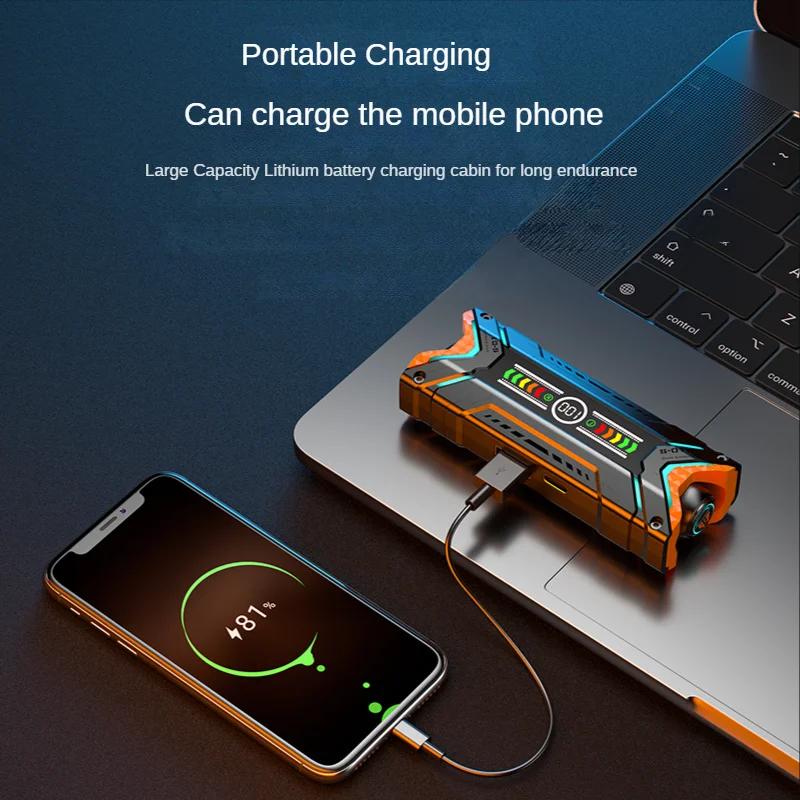
Despite following the steps above, you might encounter some issues. Here are common problems and their solutions:
1. No Sound from Earbuds
- Check Volume: Ensure the volume on your phone and earbuds is turned up.
- Reinsert the Plug: For wired earbuds, make sure the plug is fully inserted.
- Re-pair the Device: For wireless earbuds, try unpairing and then re-pairing them with your phone.
2. Bluetooth Connection Issues
- Restart Devices: Turn off both your phone and earbuds, then turn them back on.
- Forget Device: In your phone’s Bluetooth settings, select the earbuds and choose “Forget This Device.” Then, try pairing again.
- Update Firmware: Ensure your phone and earbuds have the latest firmware updates.
3. One Earbud Not Working
- Check Balance Settings: In your phone’s audio settings, ensure the balance is set to the middle.
- Clean the Earbuds: Dirt and debris can block sound. Clean the earbuds carefully.
- Reset the Earbuds: Some wireless earbuds have a reset function. Refer to the manual for instructions.
Tips for Optimal Use
To get the best experience from your earbuds, consider the following tips:
1. Regular Cleaning: Keep your earbuds clean to maintain sound quality and hygiene.
2. Proper Storage: Store your earbuds in a case to prevent damage and tangling.
3. Battery Maintenance: For wireless earbuds, charge them regularly and avoid letting the battery drain completely.
4. Firmware Updates: Keep your devices updated to benefit from the latest features and improvements.
Connecting earbuds to your phone is a straightforward process, whether you are using wired or wireless models. By following the steps outlined in this guide, you can enjoy your favorite audio content without hassle. Remember to troubleshoot any issues that arise and maintain your earbuds for optimal performance. With these tips, you’ll be able to connect and use your earbuds with ease, enhancing your overall audio experience.

There are no comments for this blog.