How To Fix Bluetooth Headphone Charging Port?
Bluetooth headphones have become an essential accessory for many people, providing a wireless and convenient way to enjoy music, podcasts, and calls. However, one common issue that users face is a malfunctioning charging port. This can be frustrating, especially if it renders the headphones unusable. In this article, we will explore various methods to fix a Bluetooth headphone charging port, providing practical solutions to get your device back in working order.
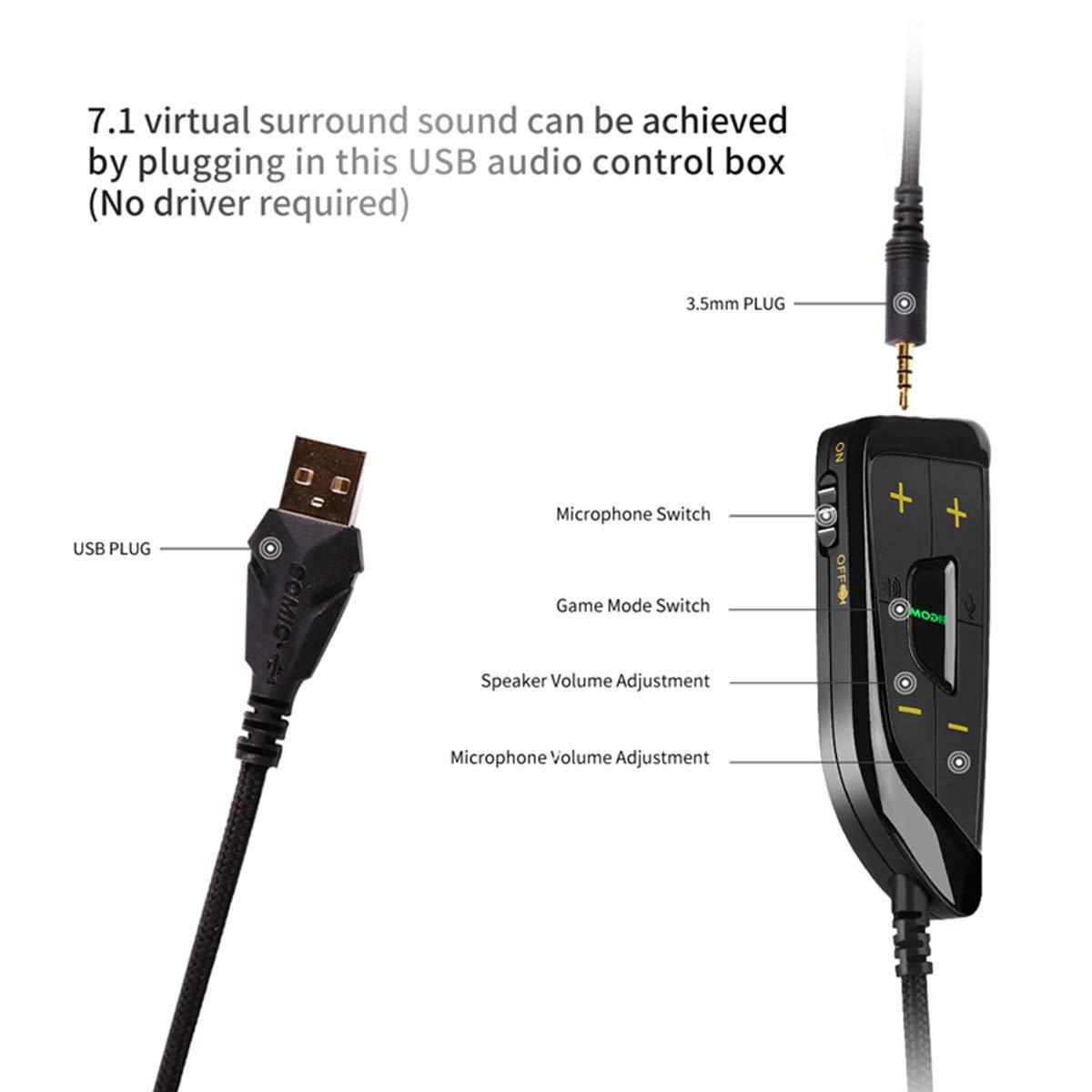
Understanding the Problem
Before diving into the solutions, it's important to understand the common causes of a malfunctioning charging port. These can include:
1. Debris and Dust: Accumulation of dirt, dust, or lint in the charging port can prevent proper contact between the charger and the port.
2. Physical Damage: Dropping the headphones or mishandling the charging cable can cause physical damage to the port.
3. Wear and Tear: Over time, the charging port can wear out due to frequent plugging and unplugging of the charging cable.
4. Corrosion: Exposure to moisture can lead to corrosion of the charging port contacts.
Step-by-Step Solutions
1. Cleaning the Charging Port
One of the simplest and most effective solutions is to clean the charging port. Here's how you can do it:
Materials Needed:
- A small, soft brush (e.g., a toothbrush)
- Compressed air canister
- Isopropyl alcohol (optional)
- A toothpick or a small, non-metallic tool
Steps:
1. Power Off: Ensure the headphones are turned off to avoid any electrical issues.
2. Brush Away Debris: Use the small brush to gently remove any visible debris from the charging port.
3. Compressed Air: Use the compressed air canister to blow out any remaining dust or lint. Hold the canister upright and use short bursts of air.
4. Isopropyl Alcohol (Optional): If there is stubborn dirt or grime, lightly dampen the brush or a cotton swab with isopropyl alcohol and gently clean the port. Be careful not to use too much liquid.
5. Toothpick: Use a toothpick or a small, non-metallic tool to carefully dislodge any remaining debris.
2. Inspecting for Physical Damage
If cleaning the port does not resolve the issue, inspect the charging port for any signs of physical damage.
Steps:
1. Visual Inspection: Look closely at the charging port using a magnifying glass if necessary. Check for bent or broken pins, cracks, or other visible damage.
2. Test with Another Cable: Sometimes the issue might be with the charging cable rather than the port. Try using a different, compatible charging cable to see if the problem persists.
3. Repairing or Replacing the Charging Port
If you identify physical damage or if cleaning does not fix the issue, you may need to repair or replace the charging port. This can be a more complex process and may require professional assistance.
Materials Needed:
- Soldering iron and solder
- Replacement charging port (specific to your headphone model)
- Small screwdriver set
- Tweezers
- Anti-static wrist strap (optional)
Steps:
1. Disassemble the Headphones: Carefully open the headphones using the appropriate screwdriver. Refer to the user manual or online guides specific to your headphone model.
2. Locate the Charging Port: Identify the charging port on the circuit board.
3. Desolder the Old Port: Use the soldering iron to carefully desolder the damaged charging port. Be cautious not to damage the surrounding components.
4. Install the New Port: Position the new charging port in place and solder it to the circuit board. Ensure all connections are secure.
5. Reassemble the Headphones: Carefully reassemble the headphones, ensuring all components are properly aligned and secured.
4. Seeking Professional Help
If you are not comfortable with disassembling and soldering electronic components, it is advisable to seek professional help. Many electronics repair shops offer services to fix or replace charging ports on Bluetooth headphones.
Preventive Measures
To avoid future issues with your Bluetooth headphone charging port, consider the following preventive measures:
1. Regular Cleaning: Periodically clean the charging port to prevent the buildup of debris and dust.
2. Careful Handling: Handle the charging cable and port with care. Avoid yanking the cable out or inserting it forcefully.
3. Protect from Moisture: Keep your headphones away from moisture and humidity to prevent corrosion.
4. Use Quality Cables: Use high-quality, compatible charging cables to reduce wear and tear on the port.
A malfunctioning charging port on Bluetooth headphones can be a frustrating issue, but with the right approach, it can often be resolved. Whether it's a simple cleaning, a careful inspection for physical damage, or a more involved repair or replacement, there are solutions available to get your headphones back in working order. By following the steps outlined in this article and taking preventive measures, you can extend the life of your Bluetooth headphones and enjoy uninterrupted wireless audio.

There are no comments for this blog.