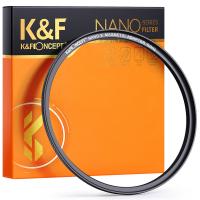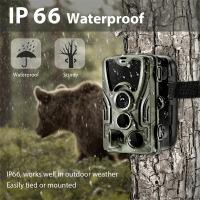How To Use Monocular Telescope With Iphone?
Monocular telescopes have rapidly gained popularity due to their compact size, ease of use, and versatility. When paired with a smartphone, like an iPhone, they can significantly enhance your ability to capture distant objects with clarity. This article aims to guide you through the process of seamlessly integrating an iPhone with a monocular telescope, thus expanding the potential of both devices.
Understanding the Basics

First and foremost, it is essential to grasp the fundamental idea that a monocular telescope is a simple optical device used to magnify distant subjects. It functions similarly to half of a pair of binoculars, and its straightforward design makes it easy to carry and use. On the other hand, an iPhone is a sophisticated device with a high-quality camera capable of digital zooming and image processing. When these two are combined, the monocular telescope enhances the camera's optical zoom capabilities, allowing for more detailed and sharp images.
Gathering the Necessary Equipment

To connect your iPhone with a monocular telescope, you must gather the following tools:
1. Monocular Telescope: Choose a monocular with significant magnification power. It should have a quality lens coating for better light transmission and image clarity.
2. Smartphone Adapter: This is a crucial accessory that connects your smartphone to the monocular telescope. It holds the phone in place securely while aligning the phone’s camera with the telescope’s eyepiece.
3. Tripod: Stability is vital to get clear images. A tripod compatible with your setup will prevent unwanted movement and maintain focus on the subject.
4. Protective Casing (Optional): To shield your phone and ensure the setup is secure, especially if you are venturing outdoors, a protective casing can be a valuable addition.
Step-by-Step Setup Process

1. Assembling the Components

Start by securely attaching your monocular telescope to the tripod. Most monoculars come with a tripod mount socket, making this process relatively straightforward. Ensure it’s stable to prevent any movement that could result in blurry images.
2. Attaching the Smartphone Adapter
The smartphone adapter is crucial for this setup. It typically includes adjustable clamps to fit various phone sizes. Align the adapter with the monocular and attach the iPhone. Ensure the camera lens of your iPhone aligns perfectly with the ocular lens of the monocular. Modern adapters are often adjustable, making this alignment simpler.
3. Calibrating and Focusing
Once aligned, open the camera app on your iPhone. You might notice a black fuzzy circle at first. Adjust the adapter and the iPhone position to get the circle into focus. Use the focus dial on the monocular to bring the image into sharp clarity. Depending on the monocular's design, this could be a twisting motion or a slider.
4. Testing and Adjustments
After setting up, it's time to conduct tests to ensure everything is correctly aligned. Focus on a distant object and see if the image is crisp. If necessary, readjust the alignment slightly. Regularly checking the stability of the tripod and the tightness of the adapter's grip on your iPhone will ensure optimal results.
Capturing Images and Videos
With the setup complete, understanding a few tips about recording and capturing through the telescope will aid in getting professional-quality images:
- Lighting: The success of telescopic photography often depends on good lighting. Early mornings and late afternoons provide softer light and more detail.
- Zooming: Limit digital zooming, as it can degrade image quality. Let the monocular's optics do the work instead.
- Image Stabilization: Use features like the iPhone’s image stabilization to reduce shakiness further. Also, consider using a timer or remote shutter app to avoid touching the phone when taking photos.
- Video Recording: The process for recording videos is the same, though maintaining stability is even more critical. Ensure your tripod is secure, and consider applications that offer manual video controls for better quality.
Practical Use Cases
Here are some practical applications for using a monocular telescope with your iPhone:
- Bird Watching: Capture high-definition images of birds without disturbing their habitat.
- Astrophotography: Though more limited compared to telescopes designed for astronomy, you can still enjoy capturing the moon or bright planets in the night sky.
- Sporting Events: Being far from the action can often hinder capturing those intense moments. A monocular can close that gap drastically.
- Wildlife Observation: Whether it’s a safari or just your local park, a monocular telescope can bring the wonders of wildlife up close and personal.
Maintenance and Care
For the longevity of your equipment, regular maintenance is essential:
- Cleaning: Use microfiber cloths to clean lenses to avoid scratches. Avoid using household cleaners, which can damage coatings.
- Storage: When not in use, store the monocular in a padded case to protect it from dust and potential impact.
- Weather: Most monoculars are weather-resistant to some extent, but prolonged exposure to extreme weather is not advisable. Always give your equipment time to dry if it gets wet.
Adapting to Advanced Techniques
As you become more acquainted with using your monocular telescope with your iPhone, you might want to explore more advanced techniques. Consider learning about long exposure photography for capturing low-light scenes or employing photo editing software to enhance your images post-capture.
Effectively combining an iPhone with a monocular telescope transforms your ability to capture vivid details from afar, relying on technology that fits snugly in your hand. From capturing intricate details of wildlife to savoring celestial wonders, this powerful duo extends your observation capabilities with ease and precision. Patience, practice, and proper setup are the keys to honing your telescopic photography skills, opening a new world to explore right at your fingertips. Whether you’re a budding naturalist or an amateur astronomer, your iPhone and monocular telescope setup will serve as a bridge to discovering and capturing awe-inspiring moments in the natural world.