How To Use Old Phone As Security Camera?
In today's world, security is a top priority for many individuals and families. With the rise in home invasions and burglaries, having a reliable security system in place is essential. However, not everyone can afford the high costs associated with traditional security cameras and systems. Fortunately, there is a cost-effective solution that many people overlook: using an old smartphone as a security camera. This article will guide you through the process of repurposing your old phone into a functional security camera, providing you with peace of mind without breaking the bank.
Why Use an Old Phone as a Security Camera?

Before diving into the how-to, it's important to understand why using an old phone as a security camera is a viable option. Here are some key benefits:
1. Cost-Effective: You already own the phone, so there's no need to invest in expensive security cameras.
2. Easy Setup: Setting up an old phone as a security camera is relatively straightforward and doesn't require professional installation.
3. Portability: Old phones are small and can be easily placed or hidden in various locations around your home.
4. Remote Access: With the right apps, you can monitor your security feed from anywhere in the world.
Step-by-Step Guide to Using an Old Phone as a Security Camera

Step 1: Choose the Right Phone
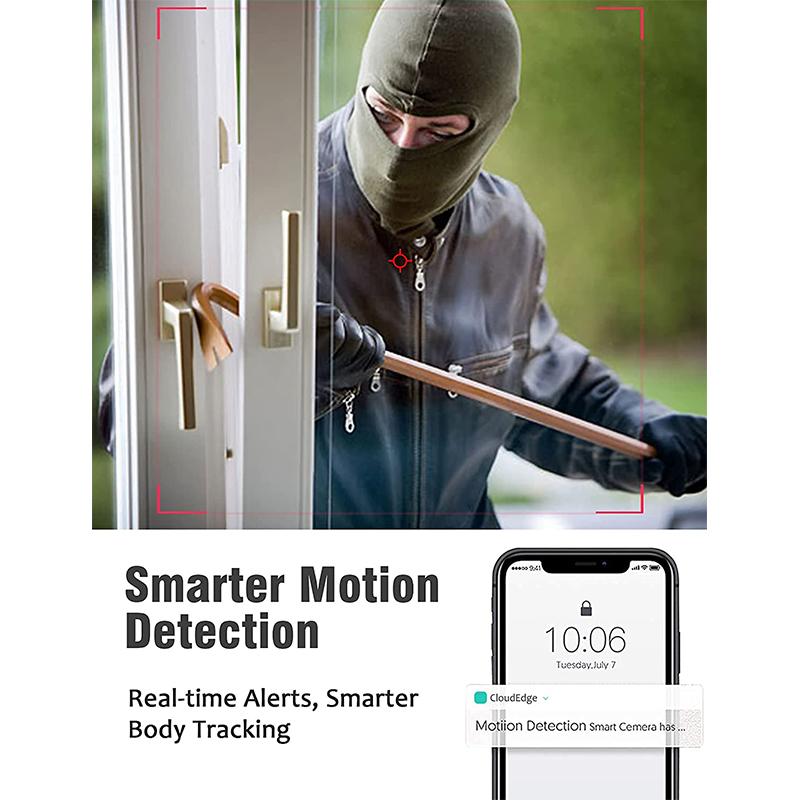
The first step is to select an old phone that you no longer use. Ideally, the phone should have a decent camera, a stable internet connection, and a functional battery. If the battery life is poor, consider keeping the phone plugged in to ensure continuous operation.
Step 2: Install a Security Camera App

There are several apps available that can turn your old phone into a security camera. Some popular options include:
- Alfred: This app is user-friendly and offers features like live streaming, motion detection, and two-way audio.
- Manything: Known for its cloud storage options and motion detection capabilities.
- IP Webcam: This app allows you to stream video over Wi-Fi and offers various customization options.
Download and install one of these apps on your old phone. Follow the on-screen instructions to set up an account and configure the app settings.
Step 3: Position Your Phone
Once the app is installed, decide where you want to place your phone. Consider high-traffic areas like entryways, living rooms, or backyards. Ensure the phone is positioned in a way that provides a clear view of the area you want to monitor. Use a phone stand or mount to keep the phone stable.
Step 4: Connect to Power
To avoid interruptions, keep your phone connected to a power source. Use a long charging cable if necessary to reach the nearest outlet. This ensures that your phone remains operational 24/7.
Step 5: Connect to Wi-Fi
Make sure your old phone is connected to a stable Wi-Fi network. A strong internet connection is crucial for live streaming and receiving alerts. Test the connection to ensure there are no interruptions.
Step 6: Configure App Settings
Open the security camera app and configure the settings according to your preferences. Common settings include:
- Motion Detection: Enable motion detection to receive alerts when movement is detected.
- Recording: Choose whether you want continuous recording or only when motion is detected.
- Notifications: Set up push notifications to receive alerts on your primary phone.
- Storage: Decide whether you want to store footage locally on the phone or use cloud storage.
Step 7: Monitor Your Feed
Once everything is set up, you can start monitoring your security feed. Most apps allow you to view the live feed from your primary phone or computer. Check the feed periodically to ensure everything is working correctly.
Additional Tips for Using an Old Phone as a Security Camera
Enhance Security with Accessories
Consider using additional accessories to enhance the functionality of your old phone security camera. For example, you can use a wide-angle lens attachment to capture a broader view of the area. You can also invest in a phone case with a built-in stand for better positioning.
Use Multiple Phones
If you have more than one old phone lying around, you can set up multiple security cameras around your home. This provides comprehensive coverage and increases the chances of capturing any suspicious activity.
Regular Maintenance
Perform regular maintenance checks to ensure your phone is functioning correctly. Check the battery, internet connection, and app settings periodically. Update the app to the latest version to benefit from new features and security patches.
Privacy Considerations
When using an old phone as a security camera, it's essential to consider privacy. Ensure that the app you choose has robust security features to protect your footage from unauthorized access. Use strong passwords and enable two-factor authentication if available.
Repurposing an old phone as a security camera is a practical and cost-effective solution for enhancing your home security. With the right app and setup, you can monitor your home in real-time, receive alerts, and even communicate with visitors remotely. By following the steps outlined in this article, you can transform your old phone into a reliable security camera, providing you with peace of mind and added protection for your home.
In a world where security is paramount, leveraging technology you already own is a smart and economical choice. So, dust off that old phone, install a security camera app, and take the first step towards a safer home today.

There are no comments for this blog.