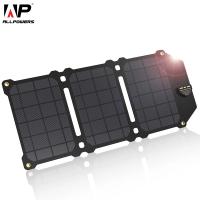Solar Wireless Security Camera 1080P with Audio and Light Alarm Outdoor Home Security Camera Color Night Vision 14400mAh Built-in Battery White
SKU: KF50.0012
A
Resetting the unit only resets the network configuration of the camera, but cannot change the configuration in the APP. To delete the camera, you must log in to the APP to delete it.
A
First remove and reset the unit in the APP and then configure the network for the unit again via the APP.
A
It is recommended to insert and remove the SD card after switching off. Check that the SD card is normal and usable and that it is in FAT32 format. If the mobile network or the device network is unstable, the APP will also indicate that the SD card cannot be recognised.
A
Check if the network signal is too weak, you can place the camera near the router, if it still does not work, it is recommended to reset the camera and add it again.
Q
A
Please charge the solar camera for approx. 6 hours before installation. The control light of the solar camera turns blue to indicate that it is fully charged.
A
Yes, please watch this video https://youtu.be/UU4sKfzW_uQ.
A
Hello, The camera measures 12.5 x 11.7 x 8.6 cm and weighs 0.62 kg.
A
This solar surveillance camera needs to be connected to the 2.4 GHz WLAN all the time to work. If you want to save the recorded video, please buy SD card or cloud, the new videos will overwrite old videos automatically.
A
Good day,
The outdoor surveillance camera can operate in temperatures from -20° to 50° C (-2° to 131 °F).
We hope this helps you!
With kind regards
A
No, the security can only connect to your phone through Cloudedge APP.
Top Bestselling Products
Guess you like products
Related Articles
Guess you like articles





![Carbon Monoxide Detectors Portable Temperature Detector/Humidity Sensor/Air Quality Meter Smoke CO Gas Monitor [3 in 1] Alarm for Home Bedroom Office in-car Camping Indoor Outdoor Carbon Monoxide Detectors Portable Temperature Detector/Humidity Sensor/Air Quality Meter Smoke CO Gas Monitor [3 in 1] Alarm for Home Bedroom Office in-car Camping Indoor Outdoor](https://img.kentfaith.com/cache/catalog/products/us/GW40.0007/GW40.0007-1-200x200.jpg)